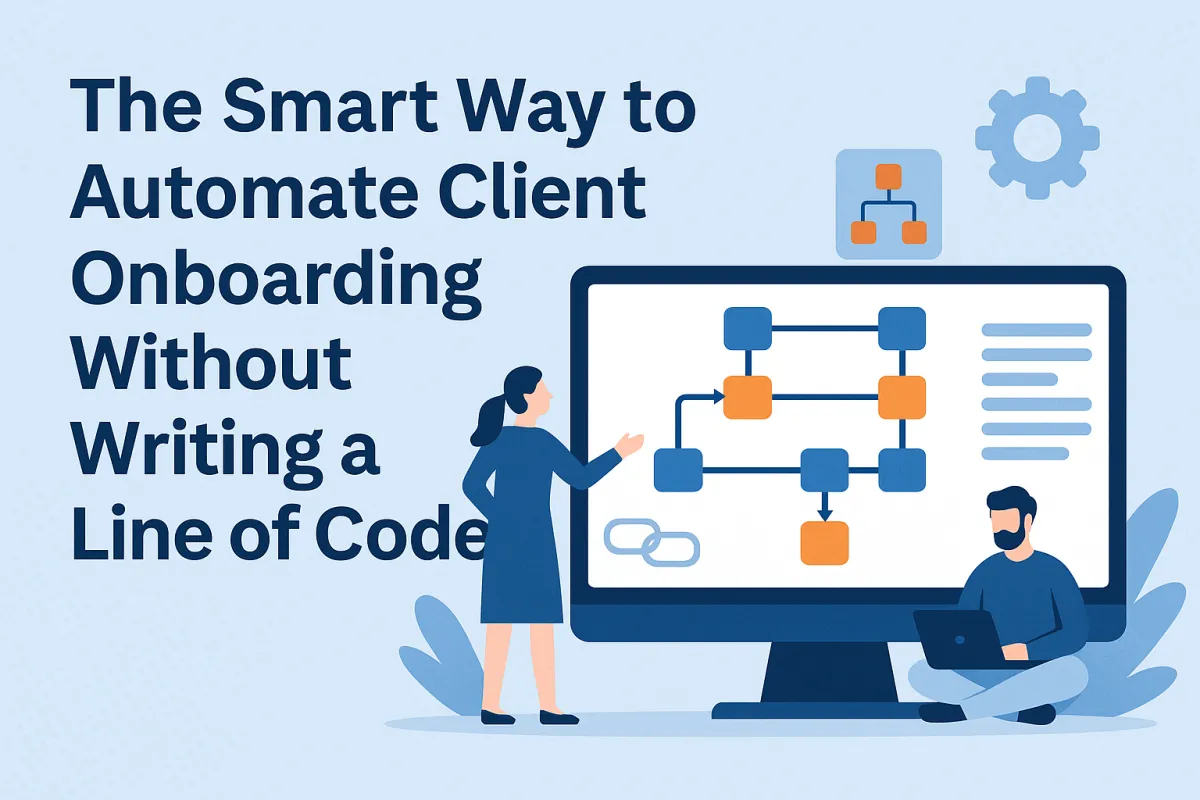
The Smart Way to Automate Client Onboarding Without Writing a Line of Code
The Smart Way to Automate Client Onboarding Without Writing a Line of Code
In today’s fast-paced business environment, small businesses and service providers are under increasing pressure to deliver a seamless client experience—starting from the very first interaction. That’s why client onboarding automation is quickly becoming a must-have. But here’s the good news: with the rise of no-code tools, you no longer need a developer to build powerful, customized onboarding workflows.
In this post, we’ll show you how to automate your client onboarding process without writing a single line of code. Whether you’re a coach, consultant, or agency owner, this guide will help you improve operational efficiency, reduce human error, and deliver a consistent client experience at scale.
Why Client Onboarding Matters
The onboarding process is one of the most critical phases of the customer journey. It sets the tone for your relationship, shapes trust, and directly impacts long-term retention. Unfortunately, manual onboarding often leads to:
Delays in communication
Missed client steps
Disorganized information collection
Staff burnout due to repetitive admin tasks
And for small businesses, limited resources make these problems even more pronounced.
What is Client Onboarding Automation?
Client onboarding automation is the use of software to automatically deliver welcome messages, collect client information, schedule meetings, and assign internal tasks—all without manual input. When built with workflow automation and no-code tools, this system becomes easy to scale and manage.
At Clear Choice, we’ve helped dozens of small businesses set up onboarding workflows using platforms like:
Make (formerly Integromat)
Zapier
Google Forms
Airtable
Calendly + CRM integrations
What Steps Can You Automate?
Here are some onboarding actions that are perfect for automation:

How to Set Up Your Workflow (No Code Required)
You can follow this simple 5-step workflow using Make or Zapier:
Trigger: New client signs up or fills out intake form
Action 1: Send welcome email (via Gmail, MailerLite, or ActiveCampaign)
Action 2: Add client details to your CRM (e.g., Pipedrive, HubSpot)
Action 3: Schedule a call using Calendly
Action 4: Notify your team on Slack or create internal task
✅ Pro Tip: Make offers a more flexible visual workflow builder, while Zapier is faster for simple “if-this-then-that” flows.
Best No-Code Tools for Onboarding Automation

Why Clear Choice Clients Choose Automation
Our clients often say the same thing:
“I wish I had done this sooner.”
By working with Clear Choice BizPilot, you don’t just get access to the tools—we help you:
Design the best workflow for your unique process
Choose the right tools to match your budget and tech level
Implement and test everything without writing code
Train your team to run it confidently
Benefits of Automating Your Onboarding Process
⏱️Save 5–10 hours per weekon repetitive admin
🧠 Improve accuracy by eliminating human error
🧭Deliver consistent experiencefor every new client
📈 Scale your service without hiring more staff
💬Enhance customer satisfactionfrom day one
Conclusion & Call to Action
Automating your client onboarding process is no longer a luxury—it’s a competitive advantage. With the right no-code tools and the right strategy, you can deliver a world-class experience without draining your time or resources.
📞Ready to get started?
Book a free automation consultation with Clear Choice, and let’s map your onboarding system in 30 minutes—no tech skills required.